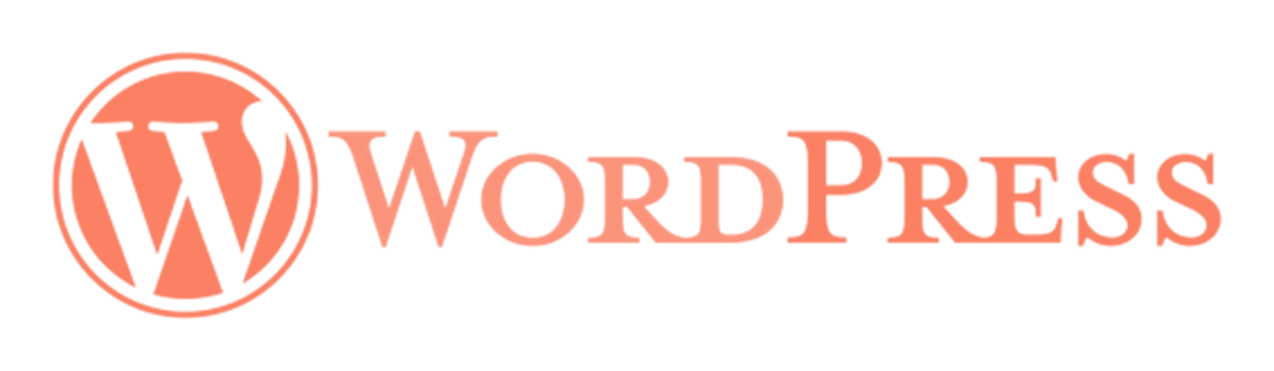If you’re running a Shopify store, getting your products to appear in Google’s search results is essential for driving organic traffic and reaching more potential customers. Fortunately, Shopify is equipped with built-in SEO tools, and Google offers several methods to help your products get discovered. In this guide, we’ll walk through steps you can take to ensure your Shopify products appear in Google search results, and how to optimize them for greater visibility.
—
- Set Up Google Search Console for Your Shopify Store
Google Search Console (GSC) is a free tool that helps monitor your website’s visibility on Google. Setting it up is one of the first steps to getting your products indexed by Google.
Verify Your Domain: To begin, add your Shopify store’s URL to Google Search Console and verify ownership by following the instructions.
Submit Your Sitemap: Shopify automatically generates a sitemap (usually located at yourstore.com/sitemap.xml). Submit this to Google Search Console to help Google discover your pages.
Once GSC is set up, you can track search performance, identify indexing issues, and ensure that your product pages are being indexed by Google.
—
- Optimize Product Titles and Descriptions for SEO
Your product titles and descriptions play a huge role in how Google understands and ranks your pages. Follow these tips to make your products SEO-friendly:
Use Relevant Keywords: Research keywords that potential customers may use to find your products. Incorporate these keywords naturally into titles and descriptions.
Write Unique, Descriptive Titles: Include keywords in titles while making them clear and attractive to users.
Craft Engaging Product Descriptions: Write concise, compelling descriptions that highlight product benefits and include related keywords.
Avoid keyword stuffing; focus on writing for your audience while ensuring keywords align with search intent.
—
- Add Alt Text to Your Product Images
Images are essential in e-commerce, and alt text helps Google understand them. Here’s how to optimize your product images for search:
Use Descriptive Alt Text: Include relevant keywords that describe the product.
Be Specific: Instead of just “blue shirt,” try something like “blue cotton men’s shirt with short sleeves.”
Avoid Overloading with Keywords: Make alt text natural and relevant, focusing on how a customer might search for the item.
Alt text not only helps with search engine optimization but also improves accessibility for users.
—
- Enable Rich Results with Structured Data
Structured data, also known as schema markup, helps search engines understand the content of your pages. Shopify automatically includes some structured data, but it’s worth checking and enhancing if needed. Product schema can help your products appear in rich results on Google, such as price, availability, and reviews, making your listings more attractive.
Check Shopify’s Built-In Structured Data: Shopify themes often include schema markup, but you can enhance it if needed by adding custom code or using an app.
Use the Rich Results Test Tool: Google’s Rich Results Test tool allows you to see if your pages are eligible for rich results.
Structured data can make your products stand out in search results, increasing click-through rates and visibility.
—
- Use Google Merchant Center to List Your Products
Google Merchant Center allows you to upload product information directly to Google, helping you display products in Google Shopping and search. Here’s how to get started:
Set Up a Google Merchant Center Account: Go to Google Merchant Center and create an account. Follow the prompts to verify your store and submit your products.
Use the Shopify Google Channel: Shopify offers a Google channel app that integrates your products directly with Google Merchant Center, streamlining the setup process.
Submit Your Product Feed: Google will use this data to display products in search results, including price, availability, and images.
Google Merchant Center helps you reach shoppers actively looking for products like yours, both on Google Search and Google Shopping.
—
- Increase Site Speed and Mobile-Friendliness
Site speed and mobile optimization are essential for SEO, as Google favors sites that load quickly and work well on mobile devices. To improve these elements:
Optimize Images: Use compressed images to reduce load times without sacrificing quality.
Remove Unnecessary Apps and Code: Only keep necessary apps and avoid excessive code that can slow down your store.
Choose a Responsive Theme: Shopify has mobile-friendly themes designed to optimize user experience on all devices.
Google prioritizes mobile-friendly sites, and improving your site’s speed can lead to better rankings.
continue reading
Related Posts
A Shopify store is a powerful tool for selling online,
The Ultimate Guide to Finding Royalty-Free Images for Your Website
For businesses with multiple locations, deciding between a single company