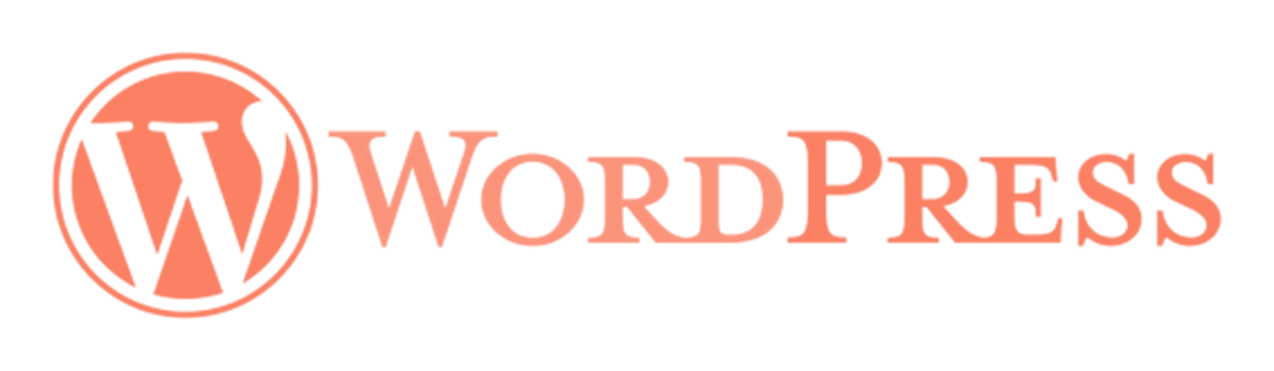These tags are designed to be compelling, provide a clear summary of the content, and include relevant keywords to help improve SEO and click-through rates.
10 Tricks to Make Your WordPress Site Stand Out
If you’re looking to elevate your WordPress site and make it truly memorable, you’re in the right place! From plugins to design tips, here are ten tricks that can help your WordPress site stand out from the crowd.
—
- Choose a Unique, Responsive Theme
Why it matters: Your theme is the foundation of your site’s look and feel, so picking one that’s both visually appealing and responsive on all devices is crucial.
Tip: Try using premium themes from platforms like ThemeForest or Elegant Themes for unique designs and solid support. Many themes offer customization options, so tailor the fonts, colors, and layouts to match your brand’s identity.
- Customize the Header and Footer
Why it matters: These sections are often the first and last parts visitors see. Customizing them to reflect your brand can leave a strong impression.
Tip: Use plugins like Elementor or Beaver Builder to design engaging headers and footers. Add contact information, a navigation menu, and maybe a CTA to guide users through your site.
- Utilize Eye-Catching Typography
Why it matters: Typography can greatly influence readability and user experience, making your content more engaging and easier to follow.
Tip: Google Fonts offers a wide selection that integrates seamlessly with WordPress. Avoid using too many fonts, though—sticking to two or three creates a cohesive look.
- Enhance User Experience (UX) with Speed Optimization
Why it matters: Slow loading times can frustrate visitors and harm your SEO rankings.
Tip: Use caching plugins like W3 Total Cache or WP Super Cache, optimize images with Smush or TinyPNG, and consider using a Content Delivery Network (CDN) like Cloudflare to speed things up.
- Incorporate Engaging Visuals and Animations
Why it matters: Visuals capture attention quickly and can be more effective than text alone.
Tip: Use high-quality images and animations sparingly to avoid distraction or slow loading times. For animations, consider subtle hover effects with CSS or tools like Lottie for lightweight, animated graphics.
- Add Interactive Elements (Quizzes, Forms, Polls)
Why it matters: Interactive elements can engage users, increase time on site, and provide you with valuable insights.
Tip: Try using plugins like WPForms or Formidable Forms for customized forms and quizzes. For polls, YOP Poll is a great option to quickly gather user opinions.
- Use SEO Best Practices to Increase Visibility
Why it matters: Effective SEO can help drive organic traffic to your site, making it more visible in search engines.
Tip: Install an SEO plugin like Yoast SEO or Rank Math. Optimize each post for keywords, and don’t forget alt text for images. Also, create SEO-friendly permalinks and focus on generating high-quality content.
- Include Social Proof and Testimonials
Why it matters: Social proof can build trust and credibility, increasing conversions and user engagement.
Tip: Use plugins like WP Testimonials or TrustPulse to showcase customer reviews and testimonials. Social proof can also include displaying your social media followers, recent activity, or embedding social feeds.
- Make Use of Customizable Widgets and Sidebars
Why it matters: Widgets can enhance functionality and improve user navigation.
Tip: Use widgets for recent posts, a search bar, categories, or social media feeds. A plugin like Widget Options can help you control visibility based on page type or device, ensuring a clean and relevant sidebar.
- Implement Clear Calls-to-Action (CTAs)
Why it matters: CTAs guide visitors toward specific actions, whether signing up for a newsletter or exploring services, making them essential for engagement.
Tip: Place CTAs strategically, like in headers, footers, and at the end of blog posts. Use actionable language like “Get Started” or “Learn More,” and make sure they stand out with bold colors.
—
These ten tips offer a solid foundation for making your WordPress site stand out, enhancing the user experience while keeping your design fresh and engaging. With the right balance of customization, functionality, and aesthetics, your site can make a lasting impact on visitors. Happy building!
continue reading
Related Posts
The Ultimate Guide to Finding Royalty-Free Images for Your Website
For businesses with multiple locations, deciding between a single company
Running a business involves managing countless tasks daily, from customer